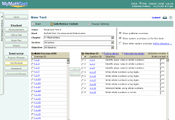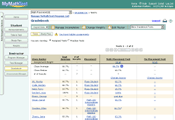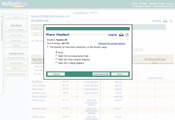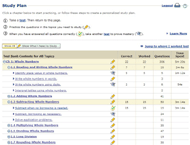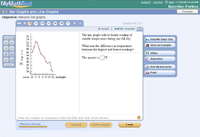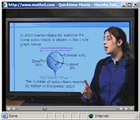Learn About MyMathTest
MyMathTest is a testing and placement tool that assesses students� strengths and knowledge gaps. MyMathTest offers you a unique online assessment system that can be tailored to your educational needs. You don't need a textbook to use MyMathTest!
Using MyMathTest as an Educator
You can use MyMathTest's placement features to assess students' skills at math and accurately place them in the appropriate course. Using the online testbanks, you can create tests that assess students' skills at the developmental math level or at the precalculus level. You also can use MyMathTest to create short refresher courses to help students come up to speed with their math skills.
Comprehensive test-creation options: You can design tests that assess test students' skills at the developmental math level or at the precalculus level. You select the questions from an online testbank and you can preview the questions before deciding whether to include them. After you have chosen the questions, you can view the test as it will appear to students. In addition, you can have a wide range of options for for your test. You can set limits on the number of attempts at the test, password access, prerequisites, partial credit on multi-part questions, and many other options.
Continuous Testing Experience: Program coordinators or instructors who require students to take multiple placement tests can now create a group of tests linked by prerequisite scores that will be delivered to students in one continuous test experience. Assuming students satisfy the prerequisite score for the next test in a group, they will be prompted to continue immediately after they submit the current test. If they don’t meet the prerequisite score, placement will be calculated using the results of the just-completed test.
Powerful online gradebook: The MyMathTest online Gradebook automatically records your students' test results and gives you extensive control over the results. You can generate detailed reports on the results and export them to a spreadsheet program, such as Microsoft Excel.
Simple placement tools: If you are using MyMathTest as a placement tool, you can create a list of the courses that students can potentially place into. From your Gradebook, you can quickly assign students based on their results, and send an email to the students to tell them their placement.
Multiple-program management: Using MyMathTest's coordinator-and-members feature, you can update all the copies of a test program at once. You create a master program, called a coordinator, and then generate copies to be the members. Changes you make to the master program automatically update the members.
Using MyMathTest as a Student
You can use MyMathTest to practice for and take placement tests or to do a refresher course to improve your math skills. MyMathTest helps you build your skills by taking practice tests and working in your personalized Study Plan, which shows what you need to work on.
When you register for MyMathTest, you can take practice tests, see your results, and practice the concepts you still need help with. Practice questions come with tutorial help, including videos, step-by-step instruction, and other types of study aids.
Low-cost subscription: You register for a low-cost sixteen-week subscription to MyMathTest. Within that time period, you can practice and review your skills. If you need more practice, you can sign up for another subscription.
Personalized Study Plan: An online Study Plan lets you study on their own or work in a refresher course for an instructor. Based on your initial test results, MyMathTest generates a personalized Study Plan that shows at a glance which topics you need to practice. The Study Plan links directly to interactive, tutorial questions that you can use for practice. The questions include guided solutions and multimedia learning aids to give you extra help when you need it.
Practice tests: When you work in your Study Plan, the values change in the sample tests so you an practice a question as many times as you need. Practice questions give you helpful feedback when you enter an incorrect answer.
Tutorial help: Practice questions include multimedia resources, such as videos and animations, that help you answer the questions. For example, you could watch a video of an instructor giving a portion of a lecture or look at an animation that demonstrates a concept. These multimedia learning aids help you become confident with the concepts required to answer the question.